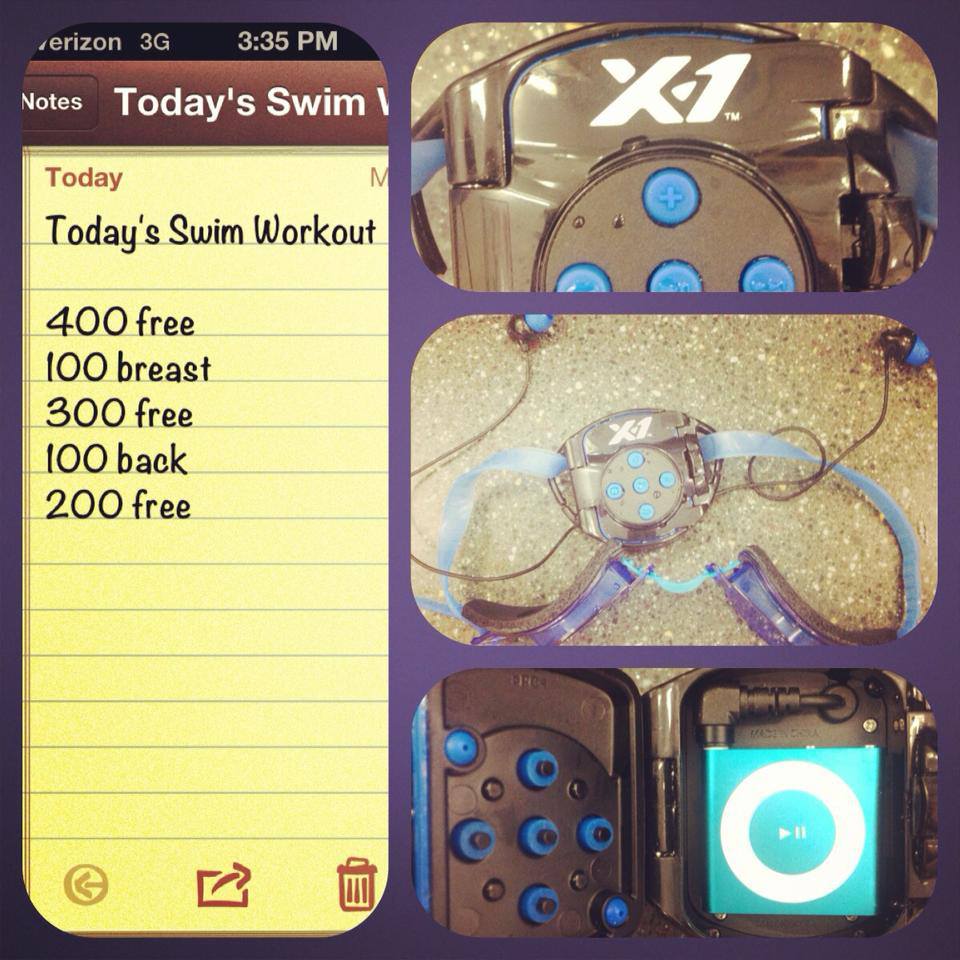Activelink vs. Fitbit: My Two Cents
/Activelink vs. Fitbit
Activelink vs. Fitbit
SUNDAY! SUNDAY! SUNDAY!
Catch Activelink vs. Fitbit in the ring!!
***
I've had quite a few Weight Watchers members asking me to weigh-in on the epic, world shattering debate to which is better: Activelink vs. Fitbit.
Okay, maybe it isn't a world shattering debate. I mean it hasn't made it to prime time TV yet ... but there is still time. ;)
For those that don't know. I am a Weight Watchers Leader in Boston after shedding 64 lbs with Weight Watchers. Luckily, Boston actually got to be the testing ground for Activelink so I have been using my little personal trainer (as I like to call it "AL") since June 2012.
My wife surprised me this past birthday (aka September 16) with a Fitbit. I hadn't really been asking for one, but I love a good toy. :P
As I started posting pictured displaying both of my little tracking gadgets, folks started asking which I liked better.
We can say I really feel that ALL of my movement is being tracked now. ;) I can tell you that BOTH devices certainly motivate me to get up and move when I really don't want to so thankfully both have the accountability factor, which we are all looking for!
To be 100% honest (not that I am ever anything less than that with all of you), but in the epic debate of Activelink vs. Fitbit I will always choose Activelink as the winner.
Why?
Not for the reason you think: Because I work for the company. Nope. My thoughts on this blog are 100% my own and are never influenced by who I work for. I will always choose the Activelink because it GIVES me the activity points. I don't have to do any work calculating them out. This is great for me since I am constantly on the move and once I got the Activelink realized I was SERIOUSLY underestimating my activity and jipping myself MAJOR activity points. And I am lazy when it comes to calculating APs.
But, let me share what I like and don't like about each device so you can make the decision for yourself.
Activelink
Pictured is my lovely little AL who has made it through mud obstacle races, triathlons, marathons, hikes, swim practices, Zumba classes, vacations ... and even the washing machine.
The Activelink is an accelerometer, which tracks all of your movement - forward, backwards, sideways, etc - to really show that all movement counts as activity. I should share how many APs (Activity Points) I earn for a good dance party in my kitchen. ;)
**You must have a WW eTools or WW online account to use the Activelink.
The Activelink can be worn 24/7 either around the neck, on your bra strap/close to chest, on your belt or in your pocket. You can adjust the position depending on your activity. You would just need to edit that information in the website.
The Activelink is $39.95 plus a $5 a month subscription for access to the Activelink website. I dropped 2 iced coffees a month from Dunkin Donuts and BAM there was $5 a month. ;)
The device itself is a USB port, which means when you plug it into your desktop or laptop, it will bring up the Activelink website where you can see your progress and other stats. BUT, it also connects right to your eTools account so you don't have to enter the APs into your tracker it does it for you.
When you first get the device, you wear it for 8 straight days during the "assessment" phase. Once that phase is over, the Activelink will be able to know your average movement, calculate your base line and create customized goals for you based on your current activity level.
What is a base line you may ask? Well Weight Watchers/Activelink defines it as:
You need to reach a minimum activity level before you can benefit from activity. This level (the Activity Base Line) is fixed and determined only by your age, gender, weight and height. You won’t earn activity PointsPlus values until you move above and beyond this level, so it is normal that it takes you longer to earn your first activity PointsPlus value each day.
Once you complete the assessment phase, you will begin a 12-week challenge. Your goals gradually increase over time, and you might see yourself getting more active without even thinking about it.
My first 12-week challenge for example was helping me over a 12-week challenge go from hitting 10 Activity Points a day to 14 APs a day. Wow! Seemed like a HUGE feat at first, but since I was taking it over a 3-month period it seemed more doable. And it was! ;)
But during the day I want to check my progress. Don't worry you can on the Activelink.
As you can see there are slits on the device that light up. All you have to do is tap the Activelink on a hard surface and the lights will lite up. Each slit represents 25% to your goal. My current goal or my 100% is 10 APs. You can see here that I am 75% to my goal when this photo was taken. So seeing this would motivate me to get up and try to get it to 100%. Hello my OCD tendencies.
NOW I am currently in training with long runs and rest days so for me personally I try to average at least 10 APs a day over a week. Thankfully the Activelink website records all this information for me.
Once I plug the Activelink into the computer, a screen will show my results from the previous and current day.
But sometimes I like a little more information. You can see to the left of the circle a "My Activity" tab. If I click on that (or the My Activity tab at the top of the screen) I can see the week as a whole.
(Disclaimer: I have been sick so my results aren't as great as they usually are. Don't judge! :P)
If I want to get more specific, I can break a week down to individual days.
And even down to the hour.
You can see the different colors, the higher the spike the more movement and the darker the green the higher intensity. It is a great thing to look at. You can also see at what point in the day you hit your Base Line (noted at the top of the graph).
I also have the feature to name activities. Some activities aren't picked up as well on the Activelink - say weightlifting, swimming or biking - so I will come home from one of those activities and go in, name that activity and see the APs adjust accordingly. A great little thing to know. You can also go in and adjust the position of the device at the same time.
For example, I wear my Activelink on my shoe during Spin. I find it gives a more accurate reading. (Personal choice) So I come home. Highlight the time the class started, enter the duration and adjust position to "in my pocket." And BAM APs adjust accordingly.
Additionally, it stores all your back data so you can go back and see which days you hit the most APs, how many APs you have since you started wearing the Activelink. It is just fun to see "STATS"
So Activelink...
PROS
*It takes the guess-work out of APs and really shows that ALL movement counts.
*It is waterproof
*Has a FAQ section as well as search function when questions arise
*It does show you progress throughout the day if you tap it on a hard surface
*Great data on the website
*Offers challenges to help get you moving in a doable timeframe
*Acts like a personal trainer on days you just want to sit on the couch and veg out
*Lower cost for device
CONS
*Show you individual steps or calories burned
*Have an app for your smart phone since it is a USB port it has to be plugged in an actual computer so you miss that data while out and about
*Has a monthly fee
*Requires a WW eTools or Online membership
***
FITBIT
I personally own the Fitbit One, which is NOT waterproof. The biggest drawback to the device besides it not figuring out APs for me. ;)
As you can see this has a little clip. I wear mine on my bra strap, but you can also wear it on your belt or in your pocket.
Fitbit gives this little snipped about the One:
If you want to turn fitness into a lifestyle, the One™ is for you. For starters, it never rests. During the day, it tracks your steps, distance, calories burned, and stairs climbed. Come nightfall, it measures your sleep quality, helps you learn how to sleep better, and wakes you in the morning. The One™ motivates you to reach your goals by bringing greater fitness into your life – seamlessly, socially, 24 hours a day.
The Fitbit One was $99.95 with a free website and a free smartphone app. The device syncs wirelessly as well.
I do love that with a touch of that tiny button I can see how many steps I've taken, stairs climbed and distance (in miles) traveled.
You can tweak the displays to fit the information YOU want, which I like. You can also look at calories burned if you want. As well as a little flower. The flower goes as you hit your daily goals (which you set for yourself).
Like for me, I am trying to get at least 10k steps per day. Maybe some time down the road I will up that. Only time will tell.
Additionally you can wear it while you sleep and track your sleep patterns. I haven't really delved into this option too much yet, but I definitely plan on it.
The One™ doesn’t nap, even when you do. Slip it into your wrist band at night, and it’ll measure your sleep quality. Once the data syncs, graphs on your dashboard will reveal how long you slept and the number of times you woke up, giving you a sleep quality score. Over time, you can apply what you learn to help you sleep more soundly. The One™ also has a silent wake alarm that gently vibrates to wake you at your desired time, without disturbing your partner.
Besides having a free website you can access on your computer there is also a Fitbit app for your smart phone. Here is some of the data I pulled off my iPhone.
You can customize the dashboard to fit that stats you want to see. Again I love the personalization.
But the thing I love the most about the Fitbit? The competition with friends. Okay the support - and competition - with friends. ;)
You can friend people on the site - other people you know with a Fitbit - and compare your stats. Now I am a competitive person by nature (a shock to all of you I know ;)) so this really motivates me to move. I was kicking some serious booty until I got sick. As you can see I have slipped to ninth place out of my friends. Boy I can't wait to be healthy again. :P
But you can also cheer on your friends when they hit milestones, etc. It is a great community on there. The site also offers "badges" when you hit certain milestones as well.
You can also set reminders on the Fitbit as well. If you want to use it as an alarm clock in the morning you can do that. There are certain Fitbits that will also allow you to set hourly reminders, which could help you remember to get up and move during the day at work/drink water or whatever you need help remembering.
Additionally, you can log your food, water, workouts and weight using the online tools. Obviously since I do Weight Watchers I haven't tracked my food in the app since I am already doing that in my paper tracker. But I like that it tracks water since many folks need help in that area.
You can also sync your Fitbit up to such apps as Runkeeper, MyFitnessPal, Lose It and more.
So Fitbit...
PROS
*Displays step count, distance traveled, other pertinent information right on the device
*Great community on the site
*Promotes fun competition/support with friends
*Device syncs wirelessly
*Offers a smartphone app
*More robust online toolset
*No monthly fee
CONS
*Not waterproof
*Does not calculate APs for you (you would have to enter activities or daily step count into eTools)
*More expensive upfront
***
So there you have it folks!! My two cents on these devices.
Now you can decide: Active? Fitbit? Both? ;)
I just ask that you keep moving!!